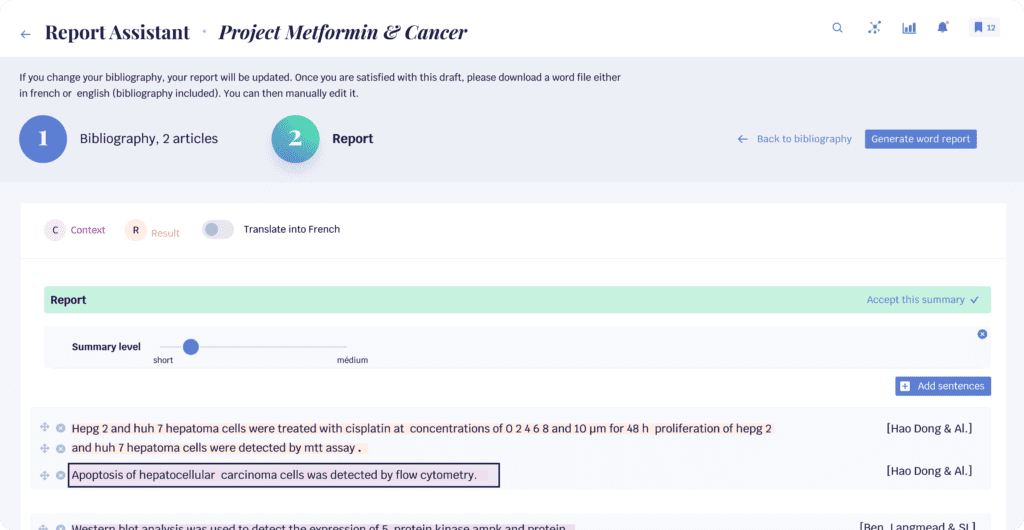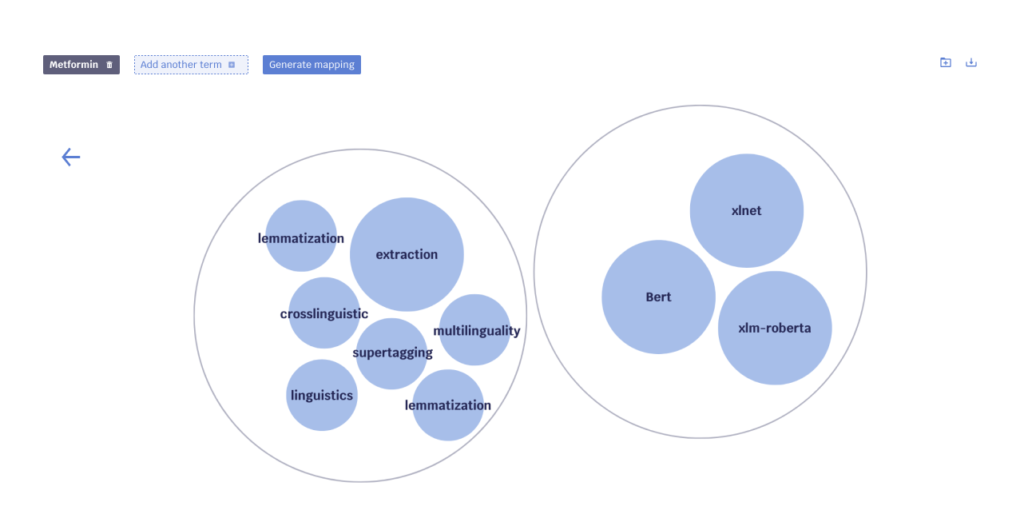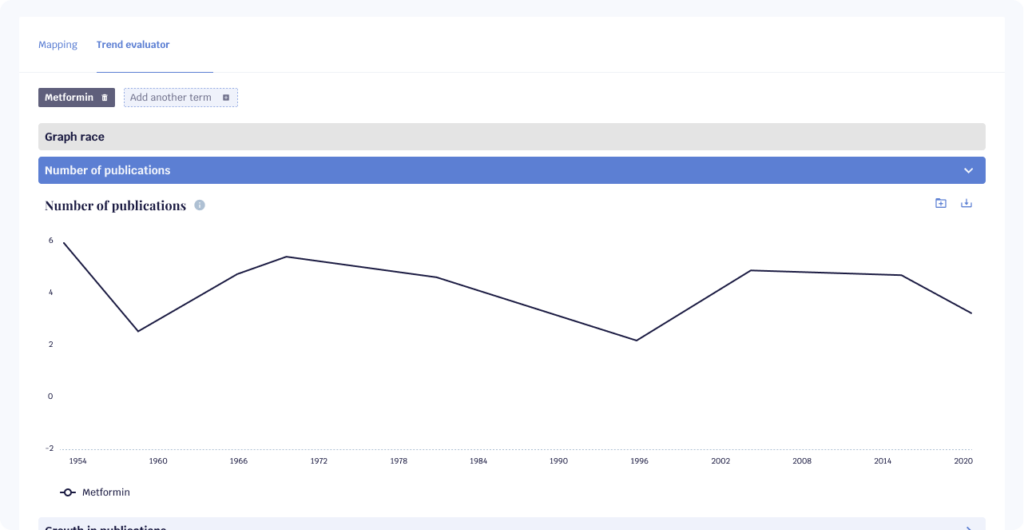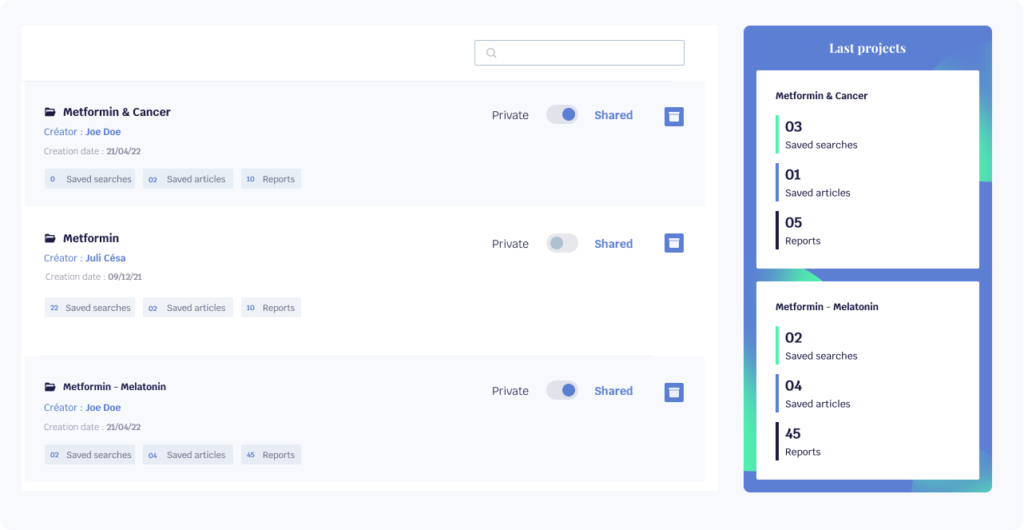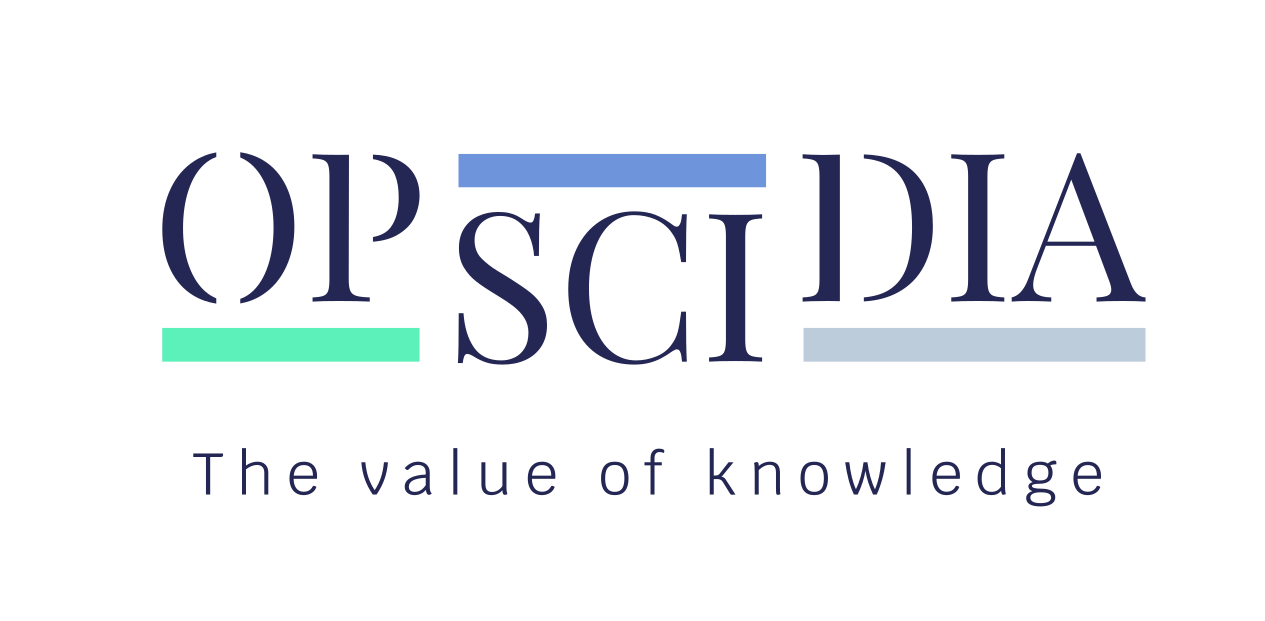5 ChatGPT Prompts for Technology Watch
ChatGPT can save you countless hours in your scientific and technological watch.
Whether you’re an experienced scientist or just starting your research journey, in this article, we’ll explore five ChatGPT prompts that will help you with your scientific and technological watch.
Get ready to dive into the fascinating world of scientific and technological watch with Chat GPT.
Table of Contents :
1. Clarifying Your Objectives
“Give me 5 objectives to kickstart my scientific and technological watch on the topic ‘provide detailed topic description.’ “
This prompt will help you define objectives and subsequently develop pathways for your technology watch.
By providing maximum details about the topic you’re studying, the response will be very precise. If you want to further contextualize your request, you can write :
“You are a scientific researcher in the field of ‘Field of Study.’ Give me 5 objectives to kickstart my scientific and technological watch on the topic ‘provide detailed topic description.’ “
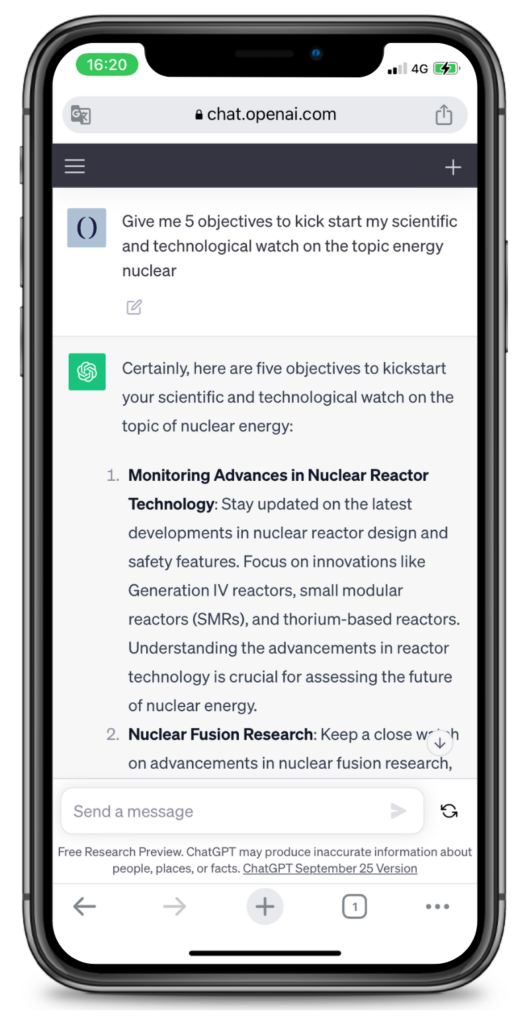
2. Gathering Information on Various Themes in Your Technology Watch
First, it’s important to note that you won’t get the same information using free ChatGPT as you would with the paid version. The paid ChatGPT relies on up-to-date information, while the free version is based on data up to 2021.
To gather relevant information on your research topic, use this prompt:
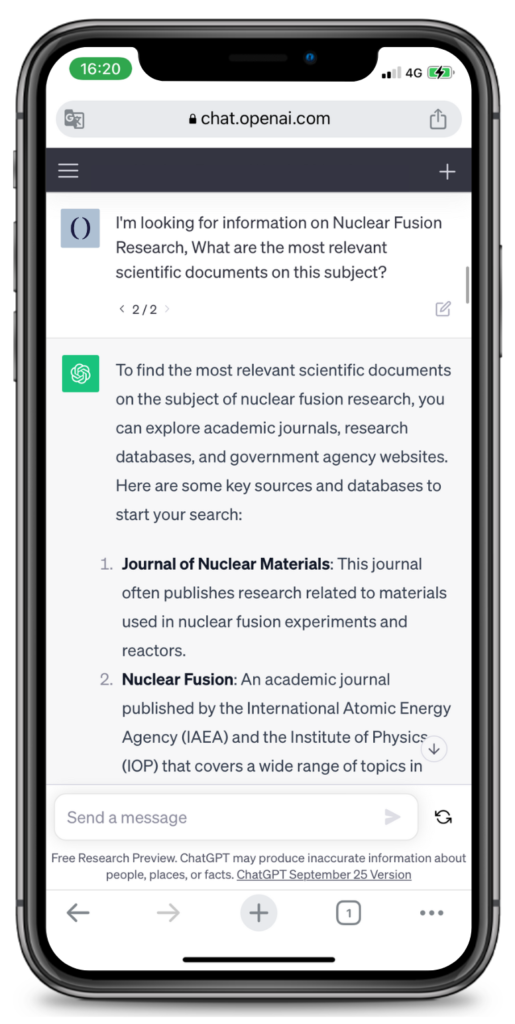
“I’m looking for information on ‘Research Topic.’ What are the most relevant scientific documents on this subject?”
This prompt will provide you with documents other than scientific publications that seem relevant to your research.
If you’re looking for a specific type of document, you can use this prompt:
(This will work much better with the paid Chat GPT)
“I’m looking for information on ‘Research Topic.’ What are the most relevant ‘document type’ on this subject?”
3. Identifying the Best Data Sources for Your Topic
The goal is to automate data retrieval from the most relevant sources for your research topic. First, let’s define the most relevant sources.
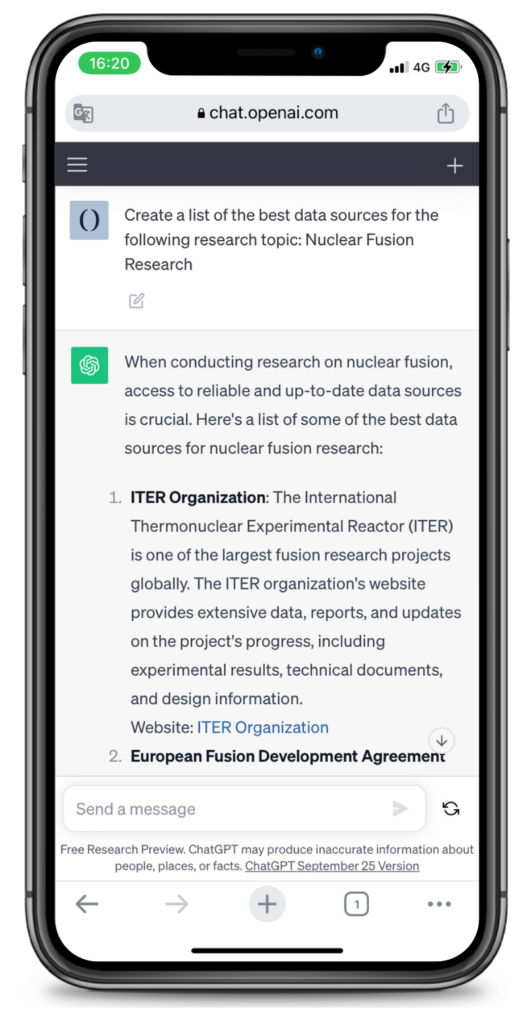
“Create a list of the best data sources for the following research topic: ‘research topic.’ “
Subsequently, you can automate data retrieval from these highly relevant sources.
RSS feeds are a valuable resource since most sources offer them. You can easily integrate them into your RSS feed aggregator. Moreover, most RSS feed aggregators allow you to set up targeted alerts, showing you only articles directly related to your research topic.
4. Define the best sources of data for the subject you are dealing with.
There are various purposes associated with data analysis in scientific or technological watch.
If you don’t feel like reading a 5-page article but want to know if it’s relevant to your research:
“Is the following article relevant to my research on the topic ‘research topic’? Why? [Insert article here]“
This prompt will provide you with all the relevant information about the article based on your research context.
This can save you a lot of time since you no longer need to read the article to determine its relevance to your research.
Later, you can also query ChatGPT about the article, and it will provide you with all the answers you need:
What is the context of the above article?
Has this article been peer-reviewed?
Can I trust this article?
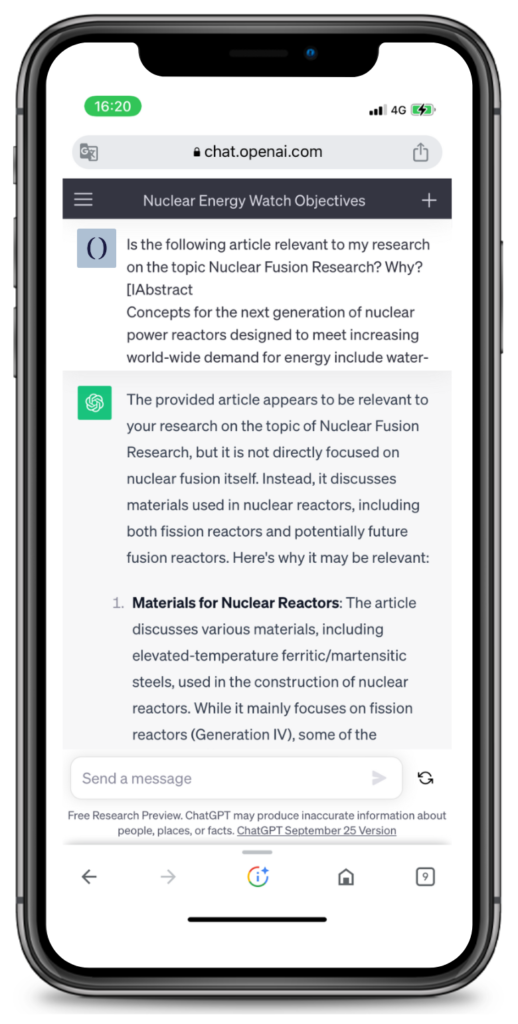
Expanding Research Horizons and Discovering Related Topics
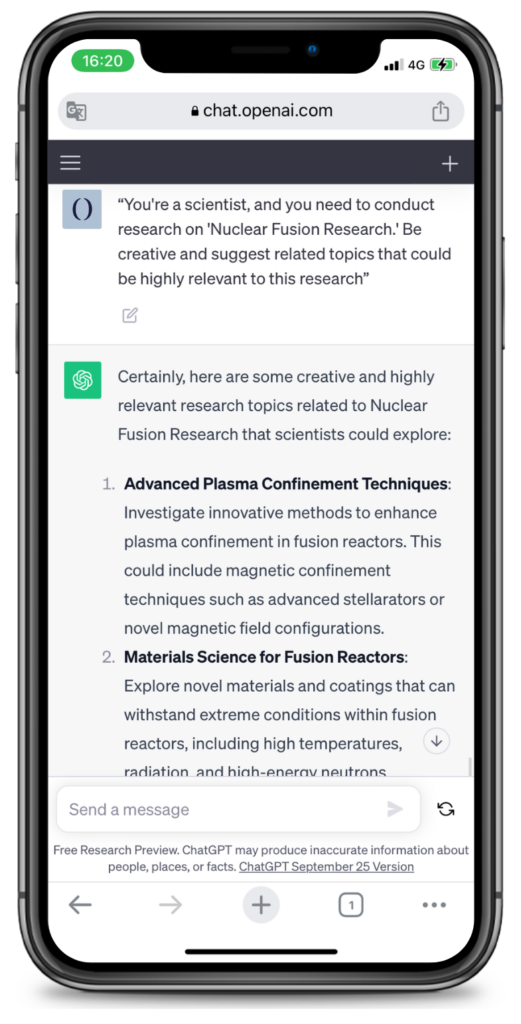
“You’re a scientist, and you need to conduct research on ‘research topic.’ Be creative and suggest related topics that could be highly relevant to this research”
As a scientist, AI knows no bounds. By instructing it to think like a scientist, this prompt unleashes creativity and yields new research gems.
With this prompt, you can narrow down your research funnel to more specific topics, conducting less general research for your technology watch.
You can also reuse the results provided by ChatGPT to further refine the topic you wish to explore.
Discover all the features designed to accelerate your technology watch with AI.